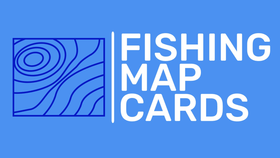Lowrance SD Card Sizing
Looking to master your electronics? Need help learning how to update your Lowrance? Want the best settings for your fishfinder? Be sure to check out our website fishfindercoach.com for manuals, settings guides, and comprehensive fishfinder courses.
| Lowrance® Models | |||||
| Model | Card Type | Max Card Size |
Max Waypoints |
GPX | Menu Selections to Import Waypoints from SDTM Card |
|---|---|---|---|---|---|
|
HDS Pro |
|
32GB | Yes |
|
|
|
HDS Live |
|
32GB | Yes | Storage > Memory Card > select a file > Import | |
| HDS 7,9,12 Gen3 | microSDTM | 32GB | 5,000 | Yes | Touch Screen Models - Main Menu, scroll down left side to Files > Memory Card > select a xxxx-ver3.usr file > Import SEE SECTION BELOW |
| HDS 8,8m,10,10m Gen2 | SDTM | 32GB | 5,000 |
Push button models - Waypoints>page down to |
|
| HDS 7,12,12m Gen2 Touch | Touch Screen Models - Files > Memory Card > select a xxxxver3.usr file > Import | ||||
| HDS Carbon 7, 9, 12, 16 | microSDTM | 32GB | 3,000 | Yes | |
| HDS 5, 7 Gen1 | SDTM | 32GB | Pages > Utilities > Files > Waypoints > GPX Exchange > Memory Card > select xxx-ver2.usr file > Import | ||
| Hook 2 | SDTM | 32GB | 1,000 | NO | Storage > Files > scroll down to xxx-county-ver2.usr > import |
| Hook 4,5,7,9 | microSDTM | 32GB | 3,000 | Yes | Hit the Menu twice to get to the Waypoints Menu >Edit >Load from Card>select gpx or usr file>Load |
| Hook Reveal TS | microSDTM | 32GB | 3,000 | YES | Storage > Memory Card > Expand > scroll down to xxxv-ver4.usr and select it > Import |
| Elite Ti touch | microSDTM | 3,000 | Files > Memory Card> scroll down file list, select USR file > Yes > Import | ||
| Elite 4x,5x,7x,9x | No waypoints, sonar only | ||||
| Elite 5m | microSDTM | 3,000 | Waypoints Menu >Edit >Load from Card | ||
| Elite 7m Gold | microSDTM | 3,000 | Waypoints Menu >Edit >Load from Card | ||
| Elite 7, 5 Combo | microSDTM | 8GB | 3,000 | NO | Waypoints Menu >Edit >Load from Card |
| Elite 4,5,7,9 | microSDTM | 32GB | 3,000 | NO | Waypoints Menu >Edit >Load from Card |
| Elite 4m HD | microSDTM | 32GB | 3,000 | NO | Waypoints Menu >Edit >Load from Card |
| Elits Models with Updated Software | 32GB | Go to Settings menu and select above menu's | |||
| Mark 4 | microSDTM | 3,000 | NO | Waypoints Menu >Edit >Load from Card | |
| LCX-25, 26, 110, 111 | microSDTH | 1GB | 1,000 | NO |
You will need to purchase a 1GB chip and Lowrance software to convert the GPX file to USR. Our chips won't work. Transfer My Data menu, press right arrow to LOAD then ENT - see User |
| LCX-27, 28, 37, 38, 112, 113 | microSDTM | 2GB | 1,000 | NO | Transfer My Data, press right arrow to LOAD, use up/down arrows to select ver2.usr file, then press ENT, then press down arrow to LOAD - see User Guide page 127 |
Data Card - Memory card type on the unit. Other means older style cards like CF which are no longer available.
Max Card Size = The largest memory card size the unit can accept. If 2 sizes are stated it means if you update your unit's software the unit can accept the larger size. - The memory cards we sell are the lowest size we can buy which are 2GB; if your unit cannot accept this size you can copy the file from our card to your GPS unit then put them on a smaller sized card.
Waypoints = Maximum number of waypoints the unit can hold at one time
Table created and retrieved from AmericaGoFishing
Looking to master your electronics? Need help learning how to update your Lowrance? Want the best settings for your fishfinder? Be sure to check out our website fishfindercoach.com for manuals, settings guides, and comprehensive fishfinder courses.